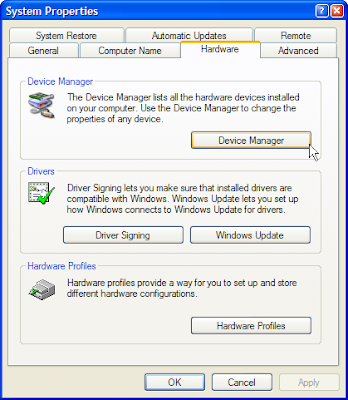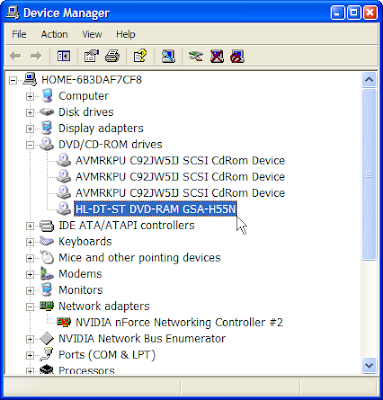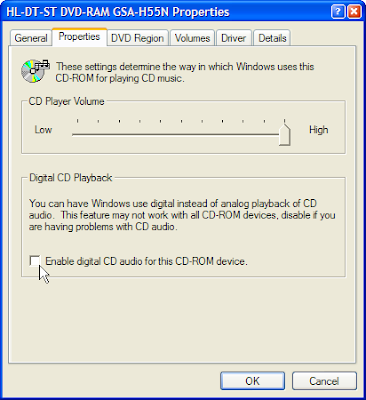In Windows xp and its successive operating systems, the icon labels blend with the wallpaper on the desktop i.e.you don’t see any background color behind the icon text but a drop shadow behind the text. This blending effect or drop shadow effect gives a pleasant visual appearance. But sometimes, after changing the background color of desktop, your icon labels show a background color behind them as if your background is all patched up at different places. To get rid of this,
Right click on My Computer and select Properties.
Click settings under the performance tab and click on visual effects tab. Here you can play with all the available appearance effects. All you have to do is check the ‘use drop shadows for icon labels on desktop’. Click OK to finish the job.
If this does not solve the problem, you can right click on desktop select ‘arrange icons by’ option and check if ‘lock web items on desktop’ option is checked. If it is checked, uncheck it. This should solve the issue.