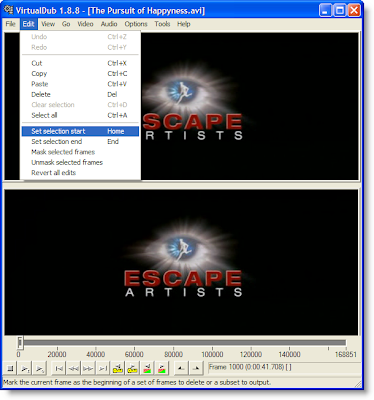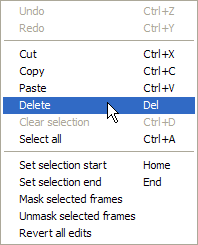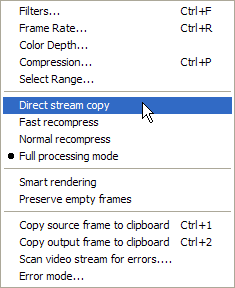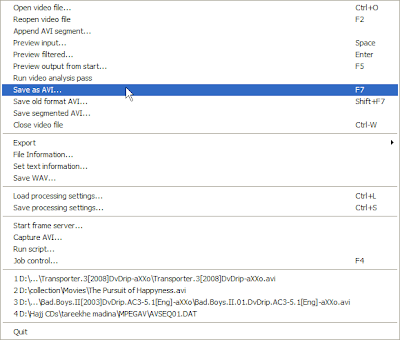Case modding is for those who are sick and tired of seeing their plain vanilla computer cases. It involves adding special components and making some arrangements inside that PC case so as to enhance is visual appearance and make it look awesome. Some guys take it as a hobby while others do it to make their cases the ultimate head turning machines. It doesn’t improve the performance of your save for better air flow, it just adds to the eye candy. Here I have tried to give a little information about some of the most commonly used yet the most effective stuff in case modding. Who knows case modding may bring out the hidden talent in you that even you might not be aware of.
• Case
All your gears of mod that jazz up the scene fit in here. This is where all the action takes place, the playground of modders to show off their skills! People have made some of the weirdest and most bizarre cases in the form of toilets to pumpkins, microwaves to nuclear bombs and what not! But we are not into making a case from scratch, we are more into buying a perfect case so that it can be modded it later on.
There are various case sizes available for different sizes of motherboards called as form factor. Your first job is to select the appropriate case for your form factor. While buying, you can choose from case made up of aluminum, steel or plexiglas. Each material has its own advantage over other. Aluminum reduces the overall weight, steel makes the internal structure strong and does not let the case vibrate, while plexiglas cases, being transparent let you flaunt the components inside. If you don’t mind spending a few extra bucks, go for plexiglas. Otherwise, aluminum and steel are always there. But as computer cases are one of those components that you don’t change too often, I would recommend you buy one with a reasonably good build quality. Before buying, make sure the case has got enough free space for circulation of air, provision for extra fans, space to fit CCFLs and other modding components. Antec, AOpen, Asus, Chieftec, Cooler Master, Foxconn, Gigabyte Technology, IXIUM, Lian Li, Lin Chi, CIRCLE, ODYSSEY, ZEBRONICS, NZXT, Shuttle Inc., SilverStone Technology, Thermaltake, Yue Lin, Zalman etc. are some of the popular computer case manufacturers.
• Cathode kit:
Cathode kit or CCFL (Cold Cathode Fluorescent Lamp) is so to say the backbone of case modding. In fact, a modded case without a cathode tube is like a land without sun. A cathode kit usually consists of a cathode tube, an inverter, wires to connect with the PSU and in some cases a switch to turn the lights on and off. Cathode tubes come in a variety of colors and sizes. They are also the source so of ultraviolet radiations, which will make the UV reactant parts to glow. Installing these kits is very easy. Just mount the CCFL at the desired and most suitable position in the cabinet with the help of Velcro or double sided sticky tape provided. The cathode tube is then connected to the inverter which in turn is connected to the PSU by means of 12 volt 4 pin molex connector.
While buying, make sure that :
1. Your case has enough space to house the particular cathode tube you are buying.
2. All the components including inverter, wires, on-off switch, molex connectors are included in the kit.
• Fans:
The basic function of case fans is to keep the computer case cool. But they can also make them look cool! Case fans with LED are very common. They spread the glow of LED creating the most awesome effect. Case fans come in sizes ranging from 40mm to 250mm. Fans are usually mounted at the lower front, upper back and right side panel of the case depending upon the case of course. Although their basic purpose is to improve air flow, modders see them as means to add that extra bit of style too.
Before buying,
1. Find out the size of fan required.
2. Make sure you have the necessary pins required to connect it to the power supply unit.
• Case Windows:
If you have a normal beige box case, you might want to add a transparent window on its left hand side panel to show the contents inside. What is the use of adding ccfl, led fans and other cool devices in the case if you can’t watch them? This is where case windows come into play. Window kits can be clear, colored, square, oval, circular, rectangular, side mountable, top mountable, laser cut, etched or acrylic. Some cases come with built in windows in them, so if you are buying a new case and planning to mod it, go for it. But if you want to install a case window in your boring plain vanilla case, you will have to make some extra effort, i.e. cutting a hole in the side panel or wherever you want it to put the window kit in place. This involves metal cutting skills with the help of special instruments. Just google, ‘cutting side panel in pc case’ to know more.
• Badges and Stickers
Badges and stickers are one of the coolest ways to customize and show off your case without spending too much money. Although there are loads of stickers available online, you can also come up with your own creations and get them printed as you want. There are some sites which allow you to make badges and stickers from your submitted designs.
• LCD kit
LCD kits are more useful if you are overclocking your system and you need to keep an eye your PCs health. On the other hand, they are cool. So you can hook it to your baby. It usually comes preinstalled in some high end cases, but if you don’t have it, you can grab one. An LCD kit fits in the 3.5” bay or 5.25” bay and displays valuable information such as temperature of CPU, HDD temperature, CPU fan Speed, start up message etc on the front side of the case. It usually has a backlight to make the screen visible in darkness. It connects directly to the power supply of the cabinet although some can be plugged in the USB port too from inside.
• UV Reactive Paint
UV reactive paint makes the surface glow in dark when exposed to UV light. Just paint the surfaces and voila! But make sure there is a source of UV light in the cabinet. As explained above, using a cathode tube with ultraviolet radiations will solve the issue. These paints come as spray paints in different colors. They can be applied on other surface too.
There is a lot more you can do to make you case look more stunning. After all modding is an art and there are no boundaries. Keep trying until your dream machine is ready.
Good luck!