A lot of programs like download managers, DVD burners, P2P clients etc associate themselves to run at startup every time Windows XP starts. Actually, this is a good feature, otherwise you would have to start the anti virus manually whenever you boot your PC which would have been a very tiring job. But this run-at-startup feature is also one of the most common reasons for a sluggish startup. When you install a program like say an on-screen image capturing utility, odds are that it will schedule itself to run at startup. Now even if you don't want to use it, the damn thing will be sitting there at the bottom right corner of your screen consuming some of the precious system memory. As the number of such programs increases more system memory gets used by them. This eventually slows down the startup process.
You can of course search for 'do not run when Windows starts' option or something like that in the program's settings, but you will have to do that for every such program. To reduce the labor, you can do some tweaking with the registry and voila!
Here is how to disable the programs you don't want to automatically start every time Windows boots using the registry editor.
1.Click Start > Run and type 'msconfig' without quotes. Hit enter to get the system configuration utility.
2.Click the 'Startup' tab to find the list of all the startup items that load automatically.
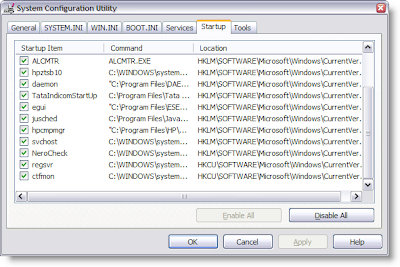 3.Uncheck the ones that you do not need.
3.Uncheck the ones that you do not need.
4.Restart the computer.
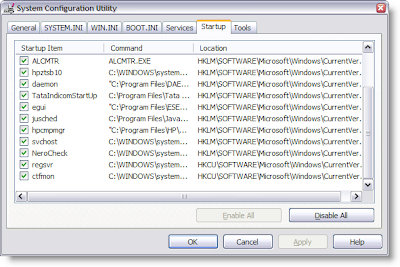 3.Uncheck the ones that you do not need.
3.Uncheck the ones that you do not need. 
0 comments:
Post a Comment