Almost all of the optical drives come with a 3.5mm headphone jack. It is used to get analog audio output. What we get from the audio card is digital output. Windows xp sets digital music playback as default playback option, that is why you do not get the audio output when you insert the headphone cable in the optical drive jack as it is meant for analog output only. If you want to hear the analog audio directly from your CD-ROM drive, you will have to manually set the audio output as analog. To do this,
1. Right click on My Computer icon and click on properties.
2. Select the hardware tab and click on device manager.
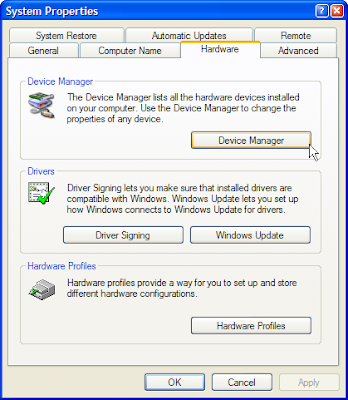
3. In the device manager window, under 'DVD/CD-ROM Drives' locate your optical drive and double click it.
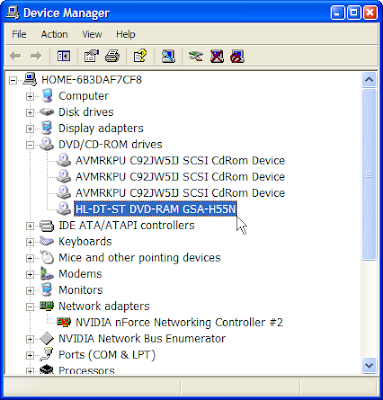
4. Go to properties and under the 'Digital CD Playback', deselect the 'enable digital audio from this cdrom drive' checkbox.
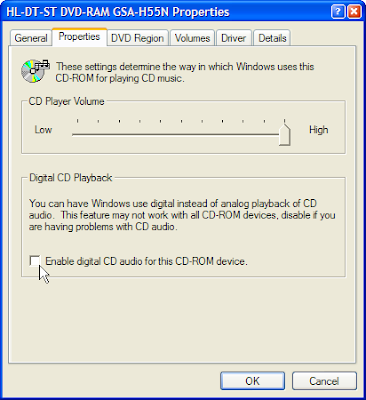
5. Restart your machine and you should be able to hear the audio through your headphones.
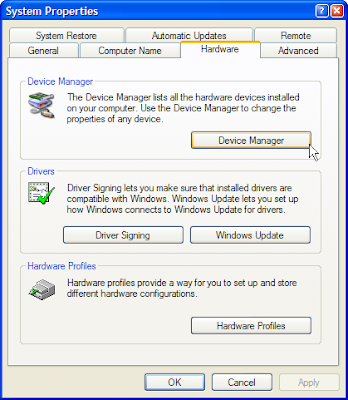
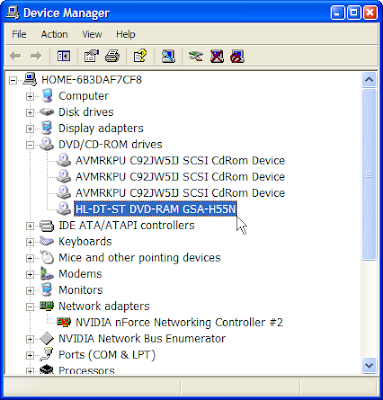
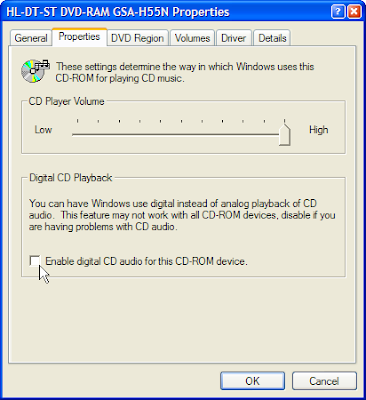

0 comments:
Post a Comment