Open Firefox and type about:config in the address bar. This will bring up a menu with a large number of parameters having their preset values. You are supposed to change the following parameters and their corresponding values as shown.

network.http.max-connections – 48
network.http.max-connections-per-server – 16
network.http.max-persistent-connections-per-proxy – 8
network.http.max-persistent-connections-per-server – 4
network.http.pipelining.maxrequests – 100
network.http.request.timeout – 300
 another nifty tweak – right click anywhere on the screen and add a new > integer. Name it “nglayout.initialpaint.delay” without quotes. Set its value as 0.
another nifty tweak – right click anywhere on the screen and add a new > integer. Name it “nglayout.initialpaint.delay” without quotes. Set its value as 0.
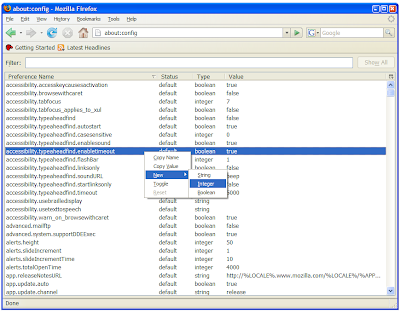

 This value is the amount of time the browser waits before it acts on information it receives. As you are using a broadband connection, your browser does need to wait unnecessarily.
This value is the amount of time the browser waits before it acts on information it receives. As you are using a broadband connection, your browser does need to wait unnecessarily.

1 comments:
revoir dolabuy louis vuitton imp source Chloe Dolabuy Site connexe meilleurs sacs de répliques en ligne
Post a Comment